API Reference
Get the list of bought numbers API
/{channel}/v1/account/numbers
Get the list of bought numbers API
Filters
| Parameter | Data Type | Required | Description |
|---|---|---|---|
| user_plan_id | String | No | user_plan_id you get from account_info get API |
| expiry_time | String | No | Expiry time of the number it should be greater than current time and less than or equal to the plan expiry time |
| number | String | No | number you want to allocate get from the AvailablePhoneNumbers API |
Example
Python :
import requests
url = "https://kpi.knowlarity.com/Basic/v1/account/numbers/"
headers = {
'authorization': "XXXXXX-XXXX-XXXX-XXXXXXXXX",
'x-api-key': "XXXXXXXXXXXXXXXXXXXXXXXXXXXXX"
}
response = requests.request("GET", url, headers=headers)
print(response.text)
Javascript :
var settings = {
"async": true,
"crossDomain": true,
"url": "https://kpi.knowlarity.com/Basic/v1/account/numbers/",
"method": "GET",
"headers": {
"authorization": "XXXXXXX-XXXX-XXXX-XXXXXXX",
"x-api-key": "XXXXXXXXXXXXXXXXXXXXXXXXXXXXXX" }
}
$.ajax(settings).done(function (response) {
console.log(response);
});
PHP :
"https://kpi.knowlarity.com/Basic/v1/account/numbers/",
CURLOPT_RETURNTRANSFER => true,
CURLOPT_ENCODING => "",
CURLOPT_MAXREDIRS => 10,
CURLOPT_TIMEOUT => 30,
CURLOPT_HTTP_VERSION => CURL_HTTP_VERSION_1_1,
CURLOPT_CUSTOMREQUEST => "GET",
CURLOPT_HTTPHEADER => array(
"authorization: XXXXXX-XXXX-XXXX-XXXXXXXXXX",
"x-api-key: XXXXXXXXXXXXXXXXXXXXXXXXXXXXXX"
),
));
$response = curl_exec($curl);
$err = curl_error($curl);
curl_close($curl);
if ($err) {
echo "cURL Error #:" . $err;
} else {
echo $response;
}
Request body
Header:
x-api-key: APPLICATION ACCESS KEY
Authorization: SR_API_KEY
content-type : application/json
Path:
channel: Basic
Sample Response
{
"meta": {
"limit": 1000,
"next": "",
"offset": 0,
"previous": "",
"total_count": 9
},
"objects": [
{
"cli_type": "NONE",
"created_time": "2016-10-21 07:25:05+00:00",
"expiry_time": "2017-10-20 18:30:00+00:00",
"is_expired": false,
"number_type": "1",
"phone_number": "+91XXXXXXXXXX",
"number_rating": -1
},
{
"cli_type": "NONE",
"created_time": "2016-10-20 06:27:59+00:00",
"expiry_time": "2017-10-19 18:30:00+00:00",
"is_expired": false,
"number_type": "1",
"phone_number": "+91XXXXXXXXXX",
"number_rating": -1
},
{
"cli_type": "NONE",
"created_time": "2017-01-02 04:35:14+00:00",
"expiry_time": "2017-10-19 18:30:00+00:00",
"is_expired": false,
"number_type": "1",
"phone_number": "+91XXXXXXXXXX",
"number_rating": -1
},
{
"cli_type": "NONE",
"created_time": "2016-10-20 14:53:35+00:00",
"expiry_time": "2017-10-19 18:30:00+00:00",
"is_expired": false,
"number_type": "1",
"phone_number": "+91XXXXXXXXXX",
"number_rating": -1
},
{
"cli_type": "NONE",
"created_time": "2017-04-25 04:42:16+00:00",
"expiry_time": "2017-04-25 18:30:00+00:00",
"is_expired": true,
"number_type": "1",
"phone_number": "+91XXXXXXXXXX",
"number_rating": -1
},
{
"cli_type": "NONE",
"created_time": "2017-04-24 13:47:55+00:00",
"expiry_time": "2017-04-24 18:30:00+00:00",
"is_expired": true,
"number_type": "1",
"phone_number": "+91XXXXXXXXXX",
"number_rating": -1
},
{
"cli_type": "NONE",
"created_time": "2017-04-24 13:46:38+00:00",
"expiry_time": "2017-04-24 18:30:00+00:00",
"is_expired": true,
"number_type": "1",
"phone_number": "+91XXXXXXXXXX",
"number_rating": -1
},
{
"cli_type": "NONE",
"created_time": "2017-04-24 13:55:42+00:00",
"expiry_time": "2017-04-24 18:30:00+00:00",
"is_expired": true,
"number_type": "1",
"phone_number": "+91XXXXXXXXXX",
"number_rating": -1
},
{
"cli_type": "NONE",
"created_time": "2017-04-24 13:51:26+00:00",
"expiry_time": "2017-04-24 18:30:00+00:00",
"is_expired": true,
"number_type": "1",
"phone_number": "+91XXXXXXXXXX",
"number_rating": -1
}
]
}
Create Order - OBD Call Center
/{channel}/v1/account/call-center/create_order/
Call Center API to create an order.
Body Description
| Parameter | Data Type | Required | Description |
|---|---|---|---|
| sound_id/ivr_id | Integer | Yes | Id of the approved sound or Ivr |
| phonebook | String | No | Id of the phonebook. It will be required if user is not passing any additional_number |
| timezone | String | Yes | Timezone in which user want to place campaign |
| priority | Integer | No | The value should be in between 1 and 10 |
| order_throttling | Integer | No | Maximum parallel calls |
| start_time | string | Yes | Start time of the order and it should be in the format yyyy-MM-dd HH:mm |
| end_time(optional) | string | No | End time of the order and it should be in the format yyyy-MM-dd HH:mm |
| call_scheduling | string | No | Weekdays on which user want to schedule the campaign.Representing it in array format like "[1, 1, 1, 1, 1, 0, 0]" starting from monday to sunday, 1 if user want to schedule the call on the day and 0 otherwise. |
| call_scheduling_start_time | string | No | Campaign start time per day. Default is 9:00 |
| call_scheduling_stop_time | string | No | Campaign stop time per day. Default is 21:00 |
| k_number | string | Yes | SR number of Enterprise Plan |
| additional_number | string | No | Numbers on which user want to run the campaign. "additonal_number" field is mandatory.It has to be passed everytime. Required if phonebook is not provided or if some numbers need to be added other than the numbers in the phonebook |
| is_transactional | string | No | Value will be True/False or true/false or 1/0, and if the value is True/true/1 then transactional campaign will be created otherwise promotional and default value is False/false/0. Any value other than these will lead to placing a Promotional call. . |
| outbound_callcenter | Integer | No | Value will be "1", Required when creating a Outbound Call Center Order |
| user_plan_id | Integer | No | Value will be corresponding to the plan id of the User . |
| Ivr_disp_num | string | Yes | Mandatory paramter. SR number belonging to Enterprise SIVR Plan |
Example
Python :
import requests
url = "https://kpi.knowlarity.com/Basic/v1/account/call-center/create_order/"
payload = "{\n \"ivr_id\":\"100xxxxx20\",\n \"additional_number\":\"+919xxxxxxx89\", \n \"timezone\":\"Asia/Kolkata\", \n \"priority\":10, \n \"order-throttling\":2,\n \"start_time\":\"2018-07-20 18:17\", \n \"call_scheduling_start_time\":\"09:00\" ,\n \"call_scheduling_stop_time\":\"23:00\" ,\n \"is_transactional\":1 ,\n \"user_plan_id\":440274 ,\n \"outbound_callcenter\":1 ,\n \"call_scheduling\":[1,1,1,1,1,1,1] ,\n \"end_time\":\"2018-07-20 18:35\"\n}"
headers = {
'authorization': "550xxxxxxxxxxxxxxxxxxa97e612",
'content-type': "application/json",
'x-api-key': "NRMxxxxxxxxxxxxxxxxxx8rxsDMlo",
}
response = requests.request("POST", url, data=payload, headers=headers)
print(response.text)
Javascript :
var settings = {
"async": true,
"crossDomain": true,
"url": "https://kpi.knowlarity.com/Basic/v1/account/call-center/create_order/",
"method": "POST",
"headers": {
"authorization": "550xxxxxxxxxxxxxxx4a97e612",
"content-type": "application/json",
"x-api-key": "NRxxxxxxxxxxxxxxxxxxxxxxxx4iVH768rxsDMlo",
},
"processData": false,
"data": "{\n \"ivr_id\":\"10xxxxxxxx0520\",\n \"additional_number\":\"+91xxxxxx589\", \n \"timezone\":\"Asia/Kolkata\", \n \"priority\":10, \n \"order-throttling\":2,\n \"start_time\":\"2018-07-20 18:17\", \n \"call_scheduling_start_time\":\"09:00\" ,\n \"call_scheduling_stop_time\":\"23:00\" ,\n \"is_transactional\":1 ,\n \"user_plan_id\":44xx74 ,\n \"outbound_callcenter\":1 ,\n \"call_scheduling\":[1,1,1,1,1,1,1] ,\n \"end_time\":\"2018-07-20 18:35\"\n}"
}
$.ajax(settings).done(function (response) {
console.log(response);
});
PHP :
"https://kpi.knowlarity.com/Basic/v1/account/call-center/create_order/",
CURLOPT_RETURNTRANSFER => true,
CURLOPT_ENCODING => "",
CURLOPT_MAXREDIRS => 10,
CURLOPT_TIMEOUT => 30,
CURLOPT_HTTP_VERSION => CURL_HTTP_VERSION_1_1,
CURLOPT_CUSTOMREQUEST => "POST",
CURLOPT_POSTFIELDS => "{\n \"ivr_id\":\"10xxxxxx0\",\n \"additional_number\":\"+9199xxxxx589\", \n \"timezone\":\"Asia/Kolkata\", \n \"priority\":10, \n \"order-throttling\":2,\n \"start_time\":\"2018-07-20 18:17\", \n \"call_scheduling_start_time\":\"09:00\" ,\n \"call_scheduling_stop_time\":\"23:00\" ,\n \"is_transactional\":1 ,\n \"user_plan_id\":4xxx74 ,\n \"outbound_callcenter\":1 ,\n \"call_scheduling\":[1,1,1,1,1,1,1] ,\n \"end_time\":\"2018-07-20 18:35\"\n}",
CURLOPT_HTTPHEADER => array(
"authorization: 5508xxxxxxxxxxxxxxxxxxxx8874a97e612",
"cache-control: no-cache",
"content-type: application/json",
"x-api-key: NRMxxxEB9xxxxxxxxxxxxxxxxxxxxxx8rxsDMlo"
),
));
$response = curl_exec($curl);
$err = curl_error($curl);
curl_close($curl);
if ($err) {
echo "cURL Error #:" . $err;
} else {
echo $response;
}
Request body
{
"ivr_id":"100xxxxxxxx",
"additional_number":"+9199xxxxxxx",
"timezone":"Asia/Kolkata",
"priority":10,
"order-throttling":2,
"start_time":"2018-07-18 18:17",
"call_scheduling_start_time":"09:00" ,
"call_scheduling_stop_time":"23:00" ,
"is_transactional":1 ,
"user_plan_id":44xx4 ,
"outbound_callcenter":1 ,
"call_scheduling":[1,1,1,1,1,1,1] ,
"end_time":"2018-07-18 18:35"
}
Sample Response
{
"order_id": 175,
"result": "placed order successfully",
"status_code": 1
}
ADD Call to order - OBD Call Center
/{channel}/v1/account/call-center/add_call_to_order
API to add number in a campaign,by assiging it to an existing order_id whose status is either in progress or pending.
Example
Python :
import requests
url = "https://kpi.knowlarity.com/Basic/v1/account/call-center/add_call_to_order"
payload = "{\n \"order_id\":19xxxx88, \n \"phone_numbers\":\"+9191xxxxx66\", \n \"call_times_retry\":3, \n \"retry_timedelta\":1 \n}"
headers = {
'authorization': "5508exxxxxxxxxxxxxxxx874a97e612",
'x-api-key': "NRMxxxxxxxxxxxxxiVH768rxsDMlo",
'content-type': "application/json",
}
response = requests.request("PUT", url, data=payload, headers=headers)
print(response.text)
Javascript :
var settings = {
"async": true,
"crossDomain": true,
"url": "https://kpi.knowlarity.com/Basic/v1/account/call-center/add_call_to_order",
"method": "PUT",
"headers": {
"authorization": "5508ed2xxxxxxxxxx874a97e612",
"x-api-key": "NRMPGxxxxxxxxxxxH768rxsDMlo",
"content-type": "application/json",
},
"processData": false,
"data": "{\n \"order_id\":19xxx488, \n \"phone_numbers\":\"+91xxxx69466\", \n \"call_times_retry\":3, \n \"retry_timedelta\":1 \n}"
}
$.ajax(settings).done(function (response) {
console.log(response);
});
PHP :
"https://kpi.knowlarity.com/Basic/v1/account/call-center/add_call_to_order",
CURLOPT_RETURNTRANSFER => true,
CURLOPT_ENCODING => "",
CURLOPT_MAXREDIRS => 10,
CURLOPT_TIMEOUT => 30,
CURLOPT_HTTP_VERSION => CURL_HTTP_VERSION_1_1,
CURLOPT_CUSTOMREQUEST => "PUT",
CURLOPT_POSTFIELDS => "{\n \"order_id\":19xxxxx88, \n \"phone_numbers\":\"+9xxxxxx9466\", \n \"call_times_retry\":3, \n \"retry_timedelta\":1 \n}",
CURLOPT_HTTPHEADER => array(
"authorization: 550xxxxxxxxxxxxx7e612",
"content-type: application/json",
"x-api-key: NRMPGExxxxxxxxxxxxxxxxxxxxxxxxxxxxsDMlo"
),
));
$response = curl_exec($curl);
$err = curl_error($curl);
curl_close($curl);
if ($err) {
echo "cURL Error #:" . $err;
} else {
echo $response;
}
Request body
{
"order_id":1xxx488,
"phone_numbers":"+9191xxxxx466",
"call_times_retry":3,
"retry_timedelta":1
}
Sample Response
{
"result": "call added successfully"
"status_code":1
}
Get Circle API
/{channel}/v1/account/numbers/Circle
Lists out all the circle ids against a telco-circle. Optional. If want to get circles for of the provided country. If not provided then it will pick the country from your account setting
Body Description
| Parameter | Data Type | Required | Description |
|---|---|---|---|
| country | String | No | Australia Austria Belgium Brazil Canada France Germany India Liechtenstein Luxembourg Malaysia Monaco Netherlands New Zealand Nigeria Philippines Singapore South Africa Switzerland Thailand Turkey UK United Arab Emirates US Western Europe |
Example
Python :
import requests
url = "https://kpi.knowlarity.com/Basic/v1/account/numbers/Circle"
headers = {
'authorization': "XXXXXX-XXXXX-XXXX-XXXXXX",
'x-api-key': "XXXXXXXXXXXXXXXXXXXXXXXXXXX",
}
response = requests.request("GET", url, headers=headers)
print(response.text)
Javascript :
var settings = {
"async": true,
"crossDomain": true,
"url": "https://kpi.knowlarity.com/Basic/v1/account/numbers/Circle",
"method": "GET",
"headers": {
"authorization": "XXXXXXX-XXXX-XXXX-XXXX-XXXXXXXXX",
"x-api-key": "XXXXXXXXXXXXXXXXXXXXXXXXXXXXXXX"
}
}
$.ajax(settings).done(function (response) {
console.log(response);
});
PHP :
"https://kpi.knowlarity.com/Basic/v1/account/numbers/Circle",
CURLOPT_RETURNTRANSFER => true,
CURLOPT_ENCODING => "",
CURLOPT_MAXREDIRS => 10,
CURLOPT_TIMEOUT => 30,
CURLOPT_HTTP_VERSION => CURL_HTTP_VERSION_1_1,
CURLOPT_CUSTOMREQUEST => "GET",
CURLOPT_HTTPHEADER => array(
"authorization: "XXXXXXX-XXXX-XXXX-XXXXXXXX",
"x-api-key: XXXXXXXXXXXXXXXXXXXXXXXXXXX"
),
));
$response = curl_exec($curl);
$err = curl_error($curl);
curl_close($curl);
if ($err) {
echo "cURL Error #:" . $err;
} else {
echo $response;
}
Request body
Request body
Header:
x-api-key: APPLICATION ACCESS KEY
Authorization:SR_API_KEY
Path:
channel: Basic
QueryParameter:
country:country available in list
Sample Response
Success: 200
[
{
city: "Andhra Pradesh",
id: 3
}
]
Error: 401
{
message: "The SR API Key used to authenticate is incorrect."
}
Error: 400
{
message: "You have provided invalid country name. For more information contact support."
}
Get plans API
/{channel}/account/plans
Lists out all the plan details associated with an account
Body Description
| Parameter | Data Type | Required | Description |
|---|---|---|---|
| id | String | No | Id of the userplan |
| plan | String | No | Plan of the user |
| plan_type | String | No | E(Enterprise), D(demo), P(paid),I(internal), T(international), H(Channel partner), C(Complementary) |
Example
Python :
import requests
url = "https://kpi.knowlarity.com/Basic/v1/account/plans"
headers = {
'authorization': "XXXXXX-XXXX-XXXX-XXXX-XXXXXXXXX",
'x-api-key': "XXXXXXXXXXXXXXXXXXXXXXXXXXXXXXXXXXX"
}
response = requests.request("GET", url, headers=headers)
print(response.text)
Javascript :
var settings = {
"async": true,
"crossDomain": true,
"url": "https://kpi.knowlarity.com/Basic/v1/account/plans",
"method": "GET",
"headers": {
"authorization": "XXXXXX-XXXX-XXXX-XXXX-XXXXXXXXX",
"x-api-key": "XXXXXXXXXXXXXXXXXXXXXXXXXXXXXXXXXXX"
}
}
$.ajax(settings).done(function (response) {
console.log(response);
});
PHP :
"https://kpi.knowlarity.com/Basic/v1/account/plans",
CURLOPT_RETURNTRANSFER => true,
CURLOPT_ENCODING => "",
CURLOPT_MAXREDIRS => 10,
CURLOPT_TIMEOUT => 30,
CURLOPT_HTTP_VERSION => CURL_HTTP_VERSION_1_1,
CURLOPT_CUSTOMREQUEST => "GET",
CURLOPT_HTTPHEADER => array(
"authorization: XXXXXX-XXXX-XXXX-XXXX-XXXXXXXXX",
"x-api-key: XXXXXXXXXXXXXXXXXXXXXXXXXXXXXXXXXXX"
),
));
$response = curl_exec($curl);
$err = curl_error($curl);
curl_close($curl);
if ($err) {
echo "cURL Error #:" . $err;
} else {
echo $response;
}
Request body
Header:
x-api-key: APPLICATION ACCESS KEY
Authorization: USERNAME:SR_API_KEY
content-type : application/json
Path:
channel: Basic,Advance,Premium,Enterprise
Sample Response
Status code: 200
{
meta: {
limit: 1000,
next: "",
offset: 0,
previous: "",
total_count: 3
},
objects: [
{
userplan_id: 407890,
plan_name: "Premium",
is_active: "false",
created_date: "2016-10-20 14:53:34+00:00",
expiry_time: "2017-10-19 18:30:00+00:00",
plan_type: "I"
}]}
Status code: 401
{
error: "The SR API Key used to authenticate is incorrect."
}
Get Available number API
/{channel}/v1/account/numbers/AvailablePhoneNumbers
Lists out all the available phone numbers in the telco-circles
Body Description
| Parameter | Data Type | Required | Description |
|---|---|---|---|
| circle_id | Integer | Yes | Id of the circle of which you want the available number list. You can get the circle id using the Get Circle API |
| cli_type | Integer | No | If you want the outgoing number to set as caller id while doing C2C pass the cli_type in parameter giving the value as 1 and no need to pass if you want incoming number. |
| number_rating | Integer | No | If one wants to see all star rating numbers then provide -1 as value Number rating is defined in 0 to 5, default value is 0 and categorizes as Platinum - 5, Diamond - 4, Gold - 3, Silver - 2, Fancy - 1, Regular - 0 |
| number_type | String | No | Number type can be mobile, landline, tollfree |
| pattern | String | No | You can define pattern of number in 3 ways - starts with, contains, and ends with. For starts with, use ^ followed by the number, example %5E%2B919069, where %5E is for ^ and %2B for +. For contains simply pass the number like 9069. For ends with pass the number followed with $, for example 8967%24 where %24 is for $ |
Example
Python :
import requests
url = "https://kpi.knowlarity.com/Basic/v1/account/numbers/AvailablePhoneNumbers"
querystring = {"circle_id":"1"}
headers = {
'authorization': "XXXXXXX-XXXX-XXXX-XXXXXXXXXX",
'x-api-key': "XXXXXXXXXXXXXXXXXXXXXXXXXXXXXXXX",
}
response = requests.request("GET", url, headers=headers, params=querystring)
print(response.text)
Javascript :
var settings = {
"async": true,
"crossDomain": true,
"url": "https://kpi.knowlarity.com/Basic/v1/account/numbers/AvailablePhoneNumbers?circle_id=1",
"method": "GET",
"headers": {
"authorization": "XXXXXX-XXXX-XXXX-XXXXXXXXXXXXXX",
"x-api-key": "XXXXXXXXXXXXXXXXXXXXXXXXXXXXXXXXXX"
}
}
$.ajax(settings).done(function (response) {
console.log(response);
});
PHP :
"https://kpi.knowlarity.com/Basic/v1/account/numbers/AvailablePhoneNumbers?circle_id=1",
CURLOPT_RETURNTRANSFER => true,
CURLOPT_ENCODING => "",
CURLOPT_MAXREDIRS => 10,
CURLOPT_TIMEOUT => 30,
CURLOPT_HTTP_VERSION => CURL_HTTP_VERSION_1_1,
CURLOPT_CUSTOMREQUEST => "GET",
CURLOPT_HTTPHEADER => array(
"authorization: XXXXXXX-XXXXXX-XXX-XXXXXXX",
"x-api-key: XXXXXXXXXXXXXXXXXXXXXXXXXXXXXX"
),
));
$response = curl_exec($curl);
$err = curl_error($curl);
curl_close($curl);
if ($err) {
echo "cURL Error #:" . $err;
} else {
echo $response;
}
Request body
Header:
x-api-key: APPLICATION ACCESS KEY
Authorization: USERNAME:SR_API_KEY
content-type : application/json
Path:
channel: Basic
Sample Response
Status code: 200
{
numbers: [
{
number_type: "MOBILE",
number_rating: 0,
circle_id: 1,
number: "+91XXXXXXXX",
provider_name: "Vodafone"
}
]
}
Status code: 401
{
message: "The SR API Key used to authenticate is incorrect."
}
Status code: 400
{
message: "Provide some input. For more information contact support."
}
or
{
message: "You have provided incorrect input. For more information contact support."
}
Buy the available numbers API
/{channel}/v1/account/numbers
Allocate the available phone numbers in the telco-circles for a particular plan id with an expiry time
Body Description
| Parameter | Data Type | Required | Description |
|---|---|---|---|
| user_plan_id | String | Yes | user_plan_id you get from account_info get API |
| expiry_time | String | Yes | Expiry time of the number it should be greater than current time and less than or equal to the plan expiry time |
| number | String | Yes | number you want to allocate get from the AvailablePhoneNumbers API |
| cli_type | String | No | Required if you want to allocate cli number. In this case its value will be 'OUTGOING' |
Example
Python :
import requests
url = "https://kpi.knowlarity.com/Basic/v1/account/numbers"
payload = "{\"user_plan_id\":\"XXXX\",\n\"expiry_time\":\"2017-04-25 00:00:00\",\n\"number\":\"+91XXXXXXXXXX\"\n}"
headers = {
'authorization': "XXXXXX-XXXX-XXXX-XXXXXXX",
'content-type': "application/json",
'x-api-key': "XXXXXXXXXXXXXXXXXXXXXXXXXXXXX"
}
response = requests.request("POST", url, data=payload, headers=headers)
print(response.text)
Javascript :
var settings = {
"async": true,
"crossDomain": true,
"url": "https://kpi.knowlarity.com/Basic/v1/account/numbers",
"method": "POST",
"headers": {
"authorization": "XXXXXX-XXXX-XXXX-XXXXXXX",
"content-type": "application/json",
"x-api-key": "XXXXXXXXXXXXXXXXXXXXXXXXXXXXX"
},
"processData": false,
"data": "{\"user_plan_id\":\"XXXX\",\n\"expiry_time\":\"2017-04-25 00:00:00\",\n\"number\":\"+91XXXXXXXXXX\"\n}"
}
$.ajax(settings).done(function (response) {
console.log(response);
});
PHP :
"https://kpi.knowlarity.com/Basic/v1/account/numbers",
CURLOPT_RETURNTRANSFER => true,
CURLOPT_ENCODING => "",
CURLOPT_MAXREDIRS => 10,
CURLOPT_TIMEOUT => 30,
CURLOPT_HTTP_VERSION => CURL_HTTP_VERSION_1_1,
CURLOPT_CUSTOMREQUEST => "POST",
CURLOPT_POSTFIELDS => "{\"user_plan_id\":\"XXXX\",\n\"expiry_time\":\"2017-04-25 00:00:00\",\n\"number\":\"+91XXXXXXXXXX\"\n}",
CURLOPT_HTTPHEADER => array(
"authorization: XXXXXX-XXXX-XXXX-XXXXXXX"
"content-type: application/json",
"x-api-key: XXXXXXXXXXXXXXXXXXXXXXXXXXXXX"
),
));
$response = curl_exec($curl);
$err = curl_error($curl);
curl_close($curl);
if ($err) {
echo "cURL Error #:" . $err;
} else {
echo $response;
}
Request body
Header:
x-api-key: APPLICATION ACCESS KEY
Authorization: SR_API_KEY
content-type : application/json
Path:
channel: Basic
Request Body:
{
user_plan_id:407890,
expiry_time:"2017-04-25 00:00:00",
number:"+91XXXXXXXXXX"
}
Sample Response
Status code: 200
{
message:"Your provided number has been allocated to you Successfully",
Number:phone_number
}
Status code: 401
{
message: "The SR API Key used to authenticate is incorrect."
}
Status code: 400
{
"message": "You have provided incorrect input. For more information contact support."
}
Sound API
The Sound API is an important tool to upload and list sound under an account.
Once the developer upload a sound it goes under approval process. Then Knowlarity's support team authorize the sound on the basis of the content and mark it as "Approved" or "Rejected".
The developer can use only approved sound in the campaigns.
Using Sound API the developer can:
- 1. Upload a sound file
- 2. List all the sound files.
Phonebook API
This API allows developers upload phonebook which they can use in campaign API.
This API includes:
- 1. Uploading of phonebook
- 2. Listing of uploaded phonebook
Get Phonebook API
/{channel}/v1/account/contacts/phonebook/
Get list of phonebooks associated with the SR account.
Example
Python :
import requests
url = "https://kpi.knowlarity.com/Basic/v1/account/contacts/phonebook/"
headers = {
'authorization': "046XXXXXXXXXXXXXXXXXXXXXXXXXXXX301",
'x-api-key': "NRXXXXXXXXXXXXXXXXXXXXXXXXXXXXXXXXXXMlo",
'cache-control': "no-cache"
}
response = requests.request("GET", url, headers=headers)
print(response.text)
Javascript :
var settings = {
"async": true,
"crossDomain": true,
"url": "https://kpi.knowlarity.com/Basic/v1/account/contacts/phonebook/",
"method": "GET",
"headers": {
"authorization": "046XXXXXXXXXXXXXXXXXXXXXXXXXXXX301",
"x-api-key": "NRXXXXXXXXXXXXXXXXXXXXXXXXXXXXXXXXXXMlo",
"cache-control": "no-cache"
}
}
$.ajax(settings).done(function (response) {
console.log(response);
});
PHP :
$curl = curl_init();
curl_setopt_array($curl, array(
CURLOPT_URL => "https://kpi.knowlarity.com/Basic/v1/account/contacts/phonebook/",
CURLOPT_RETURNTRANSFER => true,
CURLOPT_ENCODING => "",
CURLOPT_MAXREDIRS => 10,
CURLOPT_TIMEOUT => 30,
CURLOPT_HTTP_VERSION => CURL_HTTP_VERSION_1_1,
CURLOPT_CUSTOMREQUEST => "GET",
CURLOPT_HTTPHEADER => array(
"authorization: 046XXXXXXXXXXXXXXXXXXXXXXXXXXXX301",
"cache-control: no-cache",
"x-api-key: NRXXXXXXXXXXXXXXXXXXXXXXXXXXXXXXXXXXMlo"
),
));
$response = curl_exec($curl);
$err = curl_error($curl);
curl_close($curl);
if ($err) {
echo "cURL Error #:" . $err;
} else {
echo $response;
}
Sample Response
{
"meta": {
"limit": 1000,
"next": "",
"offset": 0,
"previous": "",
"total_count": 1
},
"objects": [
{
"description": "",
"duplicates_count": 0,
"id": 1,
"invalid_count": 0,
"ndnc_count": 0,
"phonebookfile": "https://xyz.com/phonebook_1.csv",
"phonebookname": "phonebook_1",
"row_count": 2,
"timestamp": "Thu, 30 Mar 2017 18:24:24 +0530"
}
]
}
Post Phonebook API
/{channel}/v1/account/contacts/phonebook/
Upload a phonebook in associated SR account.
Example
Python :
import requests
url = "https://kpi.knowlarity.com/Basic/v1/account/contacts/phonebook"
payload = "{\n\"phonebookname\":\"phonebook_1\",\n\"numbers\":\"+91XXXXXXXXXX;+91XXXXXXXXXX\"\n}\n"
headers = {
'authorization': "046XXXXXXXXXXXXXXXXXXXXXXXXXX301",
'x-api-key': "NRXXXXXXXXXXXXXXXXXXXXXXXXXXXXXXXXXXMlo",
'content-type': "application/json",
'cache-control': "no-cache",
}
response = requests.request("POST", url, data=payload, headers=headers)
print(response.text)
Javascript :
var settings = {
"async": true,
"crossDomain": true,
"url": "https://kpi.knowlarity.com/Basic/v1/account/contacts/phonebook",
"method": "POST",
"headers": {
"authorization": "046XXXXXXXXXXXXXXXXXXXXXXXXXX301",
"x-api-key": "NRXXXXXXXXXXXXXXXXXXXXXXXXXXXXXXXXXXMlo",
"content-type": "application/json",
"cache-control": "no-cache",
},
"processData": false,
"data": "{\n\"phonebookname\":\"phonebook_1\",\n\"numbers\":\"+91XXXXXXXXXX;+91XXXXXXXXXX\"\n}\n"
}
$.ajax(settings).done(function (response) {
console.log(response);
});
PHP :
$curl = curl_init();
curl_setopt_array($curl, array(
CURLOPT_URL => "https://kpi.knowlarity.com/Basic/v1/account/contacts/phonebook",
CURLOPT_RETURNTRANSFER => true,
CURLOPT_ENCODING => "",
CURLOPT_MAXREDIRS => 10,
CURLOPT_TIMEOUT => 30,
CURLOPT_HTTP_VERSION => CURL_HTTP_VERSION_1_1,
CURLOPT_CUSTOMREQUEST => "POST",
CURLOPT_POSTFIELDS => "{\n\"phonebookname\":\"phonebook_1\",\n\"numbers\":\"+91XXXXXXXXXX;+91XXXXXXXXXX\"\n}\n",
CURLOPT_HTTPHEADER => array(
"authorization: 046XXXXXXXXXXXXXXXXXXXXXXXXXX301",
"cache-control: no-cache",
"content-type: application/json",
"x-api-key: NRXXXXXXXXXXXXXXXXXXXXXXXXXXXXXXXXXXMlo"
),
));
$response = curl_exec($curl);
$err = curl_error($curl);
curl_close($curl);
if ($err) {
echo "cURL Error #:" . $err;
} else {
echo $response;
}
Request body
{
"phonebookname":"phonebook_1",
"numbers":"+91XXXXXXXXX;+91XXXXXXXXXX"
}
Sample Response
{
"msg": [
"Successfully added phonebook"
],
"id": 1
}
Get Sound API
/{channel}/v1/account/sound
Get list of sounds associated with the SR account.
Example
Python :
import requests
url = "https://kpi.knowlarity.com/Basic/v1/account/sound"
headers = {
'authorization': "046XXXXXXXXXXXXXXXXXXXXXXXXXXX301",
'x-api-key': "NRXXXXXXXXXXXXXXXXXXXXXXXXXXXXXXXXXXMlo",
'cache-control': "no-cache",
}
response = requests.request("GET", url, headers=headers)
print(response.text)
Javascript :
var settings = {
"async": true,
"crossDomain": true,
"url": "https://kpi.knowlarity.com/Basic/v1/account/sound",
"method": "GET",
"headers": {
"authorization": "046XXXXXXXXXXXXXXXXXXXXXXXXXXX301",
"x-api-key": "NRXXXXXXXXXXXXXXXXXXXXXXXXXXXXXXXXXXMlo",
"cache-control": "no-cache",
}
}
$.ajax(settings).done(function (response) {
console.log(response);
});
PHP :
$curl = curl_init();
curl_setopt_array($curl, array(
CURLOPT_URL => "https://kpi.knowlarity.com/Basic/v1/account/sound",
CURLOPT_RETURNTRANSFER => true,
CURLOPT_ENCODING => "",
CURLOPT_MAXREDIRS => 10,
CURLOPT_TIMEOUT => 30,
CURLOPT_HTTP_VERSION => CURL_HTTP_VERSION_1_1,
CURLOPT_CUSTOMREQUEST => "GET",
CURLOPT_HTTPHEADER => array(
"authorization: 046XXXXXXXXXXXXXXXXXXXXXXXXXXX301",
"cache-control: no-cache",
"x-api-key: NRXXXXXXXXXXXXXXXXXXXXXXXXXXXXXXXXXXMlo"
),
));
$response = curl_exec($curl);
$err = curl_error($curl);
curl_close($curl);
if ($err) {
echo "cURL Error #:" . $err;
} else {
echo $response;
}
Sample Response
Status_code - 200
{
"meta": {
"limit": 1000,
"next": "",
"offset": 0,
"previous": "",
"total_count": 1
},
"objects": [
{
"comment": "",
"date": "Fri, 1 Jul 2016 16:45:37 +0530",
"description": "",
"id": "1",
"language": "english",
"soundfile": "https://xyz.com/test.mp3",
"soundname": "test.mp3",
"status": "1"
}
]
}
Agent API
This API allows developers to handle agent-related customizations. This powerful API has many uses, including but not limited to defining factors for call routing, providing role-based access rights and tracking agent work schedules. It helps manage the users in a contact center solution.
Agent Details - In order to create an agent, you must enter correct values for name, phone number and email address. This will help generate a unique ID for each agent in your account.
Role - This attribute assigns hierarchical roles to the agents in the account. Supervisors and Agents have different levels of access in the account and the agent API allows you to set the correct access level for every agent.
Status - This attribute gives us the availability of an agent to receive a call. In addition, this helps keep a track of agent performance.
Call Groups - This attribute allows segmentation of users based on their teams. The call groups can be defined based on your team structure and this information can be utilized while deciding the call flow.
Post Sound API
/{channel}/v1/account/sound
Upload sound to the associated SR account.
After uploading sound, user will get it's status as '0' which means the sound is under approval process which is done by Knowlarity's support team.
Status description -
Under Approval : '0'
Approved : '1'
Rejected : '2'
| Parameter | Data Type | Description |
|---|---|---|
| soundname | string | Name of the sound file |
| soundfile | string | Public url of the sound file and it should be in mp3 or wav format |
| language | string | Optional:Language of the sound |
| description | string | Optional:Description of the sound |
Example
Python :
import requests
url = "https://kpi.knowlarity.com/Basic/v1/account/sound/"
payload = "{\n \"soundname\":\"test\",\n \"soundfile\":\"https://XXXXXXXXXXXXXXXXXXXX.mp3\",\n \"description\":\"test\",\n \"language\":\"eng\"\n \n}\n\n\n"
headers = {
'authorization': "046XXXXXXXXXXXXXXXXXXXXXX301",
'x-api-key': "NRXXXXXXXXXXXXXXXXXXXXXXXXXXXXXXXXXXMlo",
'content-type': "application/json",
'cache-control': "no-cache",
}
response = requests.request("POST", url, data=payload, headers=headers)
print(response.text)
Javascript :
var settings = {
"async": true,
"crossDomain": true,
"url": "https://kpi.knowlarity.com/Basic/v1/account/sound/",
"method": "POST",
"headers": {
"authorization": "046XXXXXXXXXXXXXXXXXXXXXX301",
"x-api-key": "NRXXXXXXXXXXXXXXXXXXXXXXXXXXXXXXXXXXMlo",
"content-type": "application/json",
"cache-control": "no-cache",
},
"processData": false,
"data": "{\n \"soundname\":\"test\",\n \"soundfile\":\"https://XXXXXXXXXXXXXXXXXXXX.mp3\",\n \"description\":\"test\",\n \"language\":\"eng\"\n \n}\n\n\n"
}
$.ajax(settings).done(function (response) {
console.log(response);
});
PHP :
$curl = curl_init();
curl_setopt_array($curl, array(
CURLOPT_URL => "https://kpi.knowlarity.com/Basic/v1/account/sound/",
CURLOPT_RETURNTRANSFER => true,
CURLOPT_ENCODING => "",
CURLOPT_MAXREDIRS => 10,
CURLOPT_TIMEOUT => 30,
CURLOPT_HTTP_VERSION => CURL_HTTP_VERSION_1_1,
CURLOPT_CUSTOMREQUEST => "POST",
CURLOPT_POSTFIELDS => "{\n \"soundname\":\"test\",\n \"soundfile\":\"https://XXXXXXXXXXXXXXXXXXXX.mp3\",\n \"description\":\"test\",\n \"language\":\"eng\"\n \n}\n\n\n",
CURLOPT_HTTPHEADER => array(
"authorization: 046XXXXXXXXXXXXXXXXXXXXXX301",
"cache-control: no-cache",
"content-type: application/json",
"x-api-key: NRXXXXXXXXXXXXXXXXXXXXXXXXXXXXXXXXXXMlo"
),
));
$response = curl_exec($curl);
$err = curl_error($curl);
curl_close($curl);
if ($err) {
echo "cURL Error #:" . $err;
} else {
echo $response;
}
Request body
{
"soundname": "test",
"soundfile": "https://xyz.com/sound.mp3",
"language": "English",
"description": "Testing"
}
Sample Response
{
"msg": [
"Successfully added sound"
],
"status": "0",
"id": 157777
}
Call Logs API
The Call Log API is an important tool to track and measure the calls under an account.
The developer can fetch the following information using call logs API:
- 1. Multiple call logs under an account using filters like recordings, agent name & call dates.
- 2. A specific call log using the call log ID.
Call logs API also allows pagination resulting in a user-friendly view, while fetching multiple records under one account.
Call logs API enables the developer to keep detailed records of calls, call type, caller details, agent details, waiting time, total talk-time etc.
These APIs, in addition to providing the basics of a call, also prove to be a powerful asset when it comes to call-level analysis and overall sanitization of contact center solutions.
Get Campaign API
/{channel}/v1/account/call/campaign
List out all the campaigns created via the SR account.
Filters Description
| Parameter | Data Type | Description |
|---|---|---|
| order_id | string | Id of the campaign created |
| created_time__gte | string | created time of the order greater than equal to given time |
| created_time__lte | string | created time of the order less than equal to given time |
| end_time__gt | string | end time of the order greater than the given value |
| end_time__gte | string | end time of the order greater than equal to the given value |
| end_time__lt | string | end time of order less than the given value |
| end_time__lte | string | end time of order less than equal to the given value |
| is_transactional | string | if transactional provide "True" and if promotional provide "False" |
| ivr_id | string | ivr id |
| phonebook_id | string | phonebook id |
| start_time__gt | string | start time of the order greater than the given value |
| start_time__gte | string | start time of the order greater than equal to the given value |
| start_time__lt | string | start time of order less than the given value |
| start_time__lte | string | start time of order less than equal to the given value |
Example
Python :
import requests
url = "https://kpi.knowlarity.com/Basic/v1/account/call/campaign"
querystring = {"start_time__gt":"2017-04-10","start_time__lt":"2017-04-12"}
headers = {
'authorization': "046XXXXXXXXXXXXXXXXXXXXXXXX301",
'x-api-key': "NRXXXXXXXXXXXXXXXXXXXXXXXXXXXXXXXXXXMlo",
'cache-control': "no-cache",
}
response = requests.request("GET", url, headers=headers, params=querystring)
print(response.text)
Javascript :
var settings = {
"async": true,
"crossDomain": true,
"url": "https://kpi.knowlarity.com/Basic/v1/account/call/campaign?start_time__gt=2017-04-10&start_time__lt=2017-04-12",
"method": "GET",
"headers": {
"authorization": "046XXXXXXXXXXXXXXXXXXXXXXXX301",
"x-api-key": "NRXXXXXXXXXXXXXXXXXXXXXXXXXXXXXXXXXXMlo",
"cache-control": "no-cache",
}
}
$.ajax(settings).done(function (response) {
console.log(response);
});
PHP :
$curl = curl_init();
curl_setopt_array($curl, array(
CURLOPT_URL => "https://kpi.knowlarity.com/Basic/v1/account/call/campaign?start_time__gt=2017-04-10&start_time__lt=2017-04-12",
CURLOPT_RETURNTRANSFER => true,
CURLOPT_ENCODING => "",
CURLOPT_MAXREDIRS => 10,
CURLOPT_TIMEOUT => 30,
CURLOPT_HTTP_VERSION => CURL_HTTP_VERSION_1_1,
CURLOPT_CUSTOMREQUEST => "GET",
CURLOPT_HTTPHEADER => array(
"authorization: 046XXXXXXXXXXXXXXXXXXXXXXXX301",
"cache-control: no-cache",
"x-api-key: NRXXXXXXXXXXXXXXXXXXXXXXXXXXXXXXXXXXMlo"
),
));
$response = curl_exec($curl);
$err = curl_error($curl);
curl_close($curl);
if ($err) {
echo "cURL Error #:" . $err;
} else {
echo $response;
}
Sample Response
{
"meta": {
"limit": 1000,
"next": "",
"offset": 0,
"previous": "",
"total_count": 1
},
"objects": [
{
"additional_number": "+91XXXXXXXXXX",
"call_scheduling": "[1, 1, 1, 1, 1, 0, 0]",
"call_scheduling_start_time": "09:00:00 +0530",
"call_scheduling_stop_time": "21:00:00 +0530",
"caller_id": "",
"created_time": "Tue, 11 Apr 2017 14:19:37 +0530",
"end_time": "",
"is_transactional": "False",
"ivr": "sound_obd_ivr_1",
"ivr_id": "1",
"ndnc_count": 0,
"optin_key": "",
"order_id": "170",
"order_status": "Pending",
"order_throttling": "0/10",
"phonebook_id": "",
"priority": 1,
"retry_duration": 15,
"start_time": "Tue, 11 Apr 2017 15:55:00 +0530",
"max_retry": 3,
"timezone": "Asia/Kolkata",
"total_calls": 1
}
]
}
Post Campaign API
/{channel}/v1/account/call/campaign
API to create a campaign
Body Description
| Parameter | Data Type | Required | Description |
|---|---|---|---|
| sound_id/ivr_id | Integer | Yes | Id of the approved sound or Ivr |
| phonebook | String | No | Id of the phonebook. It will be required if user is not passing any additional_number |
| timezone | String | Yes | Timezone in which user want to place campaign |
| priority | Integer | No | The value should be in between 1 and 10 |
| order_throttling | Integer | No | Maximum parallel calls |
| retry_duration | Integer | No | Duration (in mins) between two retries |
| max_retry | Integer | No | Number of retries if a call fails |
| start_time | string | Yes | Start time of the order and it should be in the format yyyy-MM-dd HH:mm |
| end_time | string | No | End time of the order and it should be in the format yyyy-MM-dd HH:mm |
| call_scheduling | string | No | Weekdays on which user want to schedule the campaign.Representing it in array format like "[1, 1, 1, 1, 1, 0, 0]" starting from monday to sunday, 1 if user want to schedule the call on the day and 0 otherwise. |
| call_scheduling_start_time | string | No | Campaign start time per day. Default is 9:00 |
| call_scheduling_stop_time | string | No | Campaign stop time per day. Default is 21:00 |
| k_number | string | Yes | SR number of Enterprise Plan |
| additional_number | string | No | Numbers on which user want to run the campaign. Required if phonebook is not provided |
| is_transactional | string | No | Value will be "True"/"False", and if the value is True then transactional campaign will be created otherwise promotional and default value is False. |
Example
Python :
import requests
url = "https://kpi.knowlarity.com/Basic/v1/account/call/campaign"
payload = "{\"sound_id\":1,\n\"phonebook\":1,\n\"timezone\":\"Asia/Kolkata\",\n\"priority\":1,\n\"order_throttling\":10,\n\"retry_duration\":15,\n\"max_retry\":1,\n\"start_time\":\"2017-04-11 18:26\",\n\"call_scheduling\":\"[1, 1, 1, 1, 1, 0, 0]\",\n\"call_scheduling_start_time\":\"9:00\",\n\"call_scheduling_stop_time\":\"21:00\",\n\"k_number\":\"+91XXXXXXXXXX\",\n\"additional_number\":\"\"\n}"
headers = {
'authorization': "046XXXXXXXXXXXXXXXXXXXX301",
'x-api-key': "NRXXXXXXXXXXXXXXXXXXXXXXXXXXXXXXMlo",
'content-type': "application/json",
'cache-control': "no-cache",
}
response = requests.request("POST", url, data=payload, headers=headers)
print(response.text)
Javascript :
var settings = {
"async": true,
"crossDomain": true,
"url": "https://kpi.knowlarity.com/Basic/v1/account/call/campaign",
"method": "POST",
"headers": {
"authorization": "046XXXXXXXXXXXXXXXXXXXX301",
"x-api-key": "NRXXXXXXXXXXXXXXXXXXXXXXXXXXXXXXMlo",
"content-type": "application/json",
"cache-control": "no-cache",
},
"processData": false,
"data": "{\"sound_id\":1,\n\"phonebook\":1,\n\"timezone\":\"Asia/Kolkata\",\n\"priority\":1,\n\"order_throttling\":10,\n\"retry_duration\":15,\n\"max_retry\":1,\n\"start_time\":\"2017-04-11 18:26\",\n\"call_scheduling\":\"[1, 1, 1, 1, 1, 0, 0]\",\n\"call_scheduling_start_time\":\"9:00\",\n\"call_scheduling_stop_time\":\"21:00\",\n\"k_number\":\"+91XXXXXXXXXX\",\n\"additional_number\":\"\"\n}"
}
$.ajax(settings).done(function (response) {
console.log(response);
});
PHP :
$curl = curl_init();
curl_setopt_array($curl, array(
CURLOPT_URL => "https://kpi.knowlarity.com/Basic/v1/account/call/campaign",
CURLOPT_RETURNTRANSFER => true,
CURLOPT_ENCODING => "",
CURLOPT_MAXREDIRS => 10,
CURLOPT_TIMEOUT => 30,
CURLOPT_HTTP_VERSION => CURL_HTTP_VERSION_1_1,
CURLOPT_CUSTOMREQUEST => "POST",
CURLOPT_POSTFIELDS => "{\"sound_id\":1,\n\"phonebook\":1,\n\"timezone\":\"Asia/Kolkata\",\n\"priority\":1,\n\"order_throttling\":10,\n\"retry_duration\":15,\n\"max_retry\":1,\n\"start_time\":\"2017-04-11 18:26\",\n\"call_scheduling\":\"[1, 1, 1, 1, 1, 0, 0]\",\n\"call_scheduling_start_time\":\"9:00\",\n\"call_scheduling_stop_time\":\"21:00\",\n\"k_number\":\"+91XXXXXXXXXX\",\n\"additional_number\":\"\"\n}",
CURLOPT_HTTPHEADER => array(
"authorization: 046XXXXXXXXXXXXXXXXXXXX301",
"content-type: application/json"
"x-api-key: NRXXXXXXXXXXXXXXXXXXXXXXXXXXXXXXMlo"
),
));
$response = curl_exec($curl);
$err = curl_error($curl);
curl_close($curl);
if ($err) {
echo "cURL Error #:" . $err;
} else {
echo $response;
}
Request body
{
"sound_id": 1,
"phonebook": 1,
"timezone": "Asia/Kolkata",
"priority": 10,
"order_throttling": 10,
"retry_duration": 15,
"start_time": "2017-01-01 00:00",
"max_retry": 1,
"call_scheduling": "[1, 1, 1, 1, 1, 0, 0]",
"call_scheduling_start_time": "09:00",
"call_scheduling_stop_time": "21:00",
"k_number": "+91XXXXXXXXXX",
"additional_number": "+91XXXXXXXX;+91XXXXXXXX"
}
Sample Response
{
"order_id": 175,
"result": "placed order successfully",
"status_code": 1
}
PUT Campaign API
/{channel}/v1/account/call/campaign
API to control the campaign.
Status can be pause, resume and stop
Example
Python :
import requests
url = "https://kpi.knowlarity.com/Basic/v1/account/call/campaign/1xx"
payload = "{\n \"status\": \"stop\"\n}"
headers = {
'authorization': "046ccxxxxxxxxxxxxxxx20e9301",
'x-api-key': "NRMxxxxxxxxxxxxxxxxxH768rxsDMlo",
'cache-control': "no-cache",
}
response = requests.request("PUT", url, data=payload, headers=headers)
print(response.text)
Javascript :
var settings = {
"async": true,
"crossDomain": true,
"url": "https://kpi.knowlarity.com/Basic/v1/account/call/campaign/1xx",
"method": "PUT",
"headers": {
"authorization": "046ccxxxxxxxxxxxxxxxx0e9301",
"x-api-key": "NRMPGExxxxxxxxxxxxxxx0iT4iVH768rxsDMlo",
"cache-control": "no-cache",
},
"data": "{\n \"status\": \"stop\"\n}"
}
$.ajax(settings).done(function (response) {
console.log(response);
});
PHP :
"https://kpi.knowlarity.com/Basic/v1/account/call/campaign/123",
CURLOPT_RETURNTRANSFER => true,
CURLOPT_ENCODING => "",
CURLOPT_MAXREDIRS => 10,
CURLOPT_TIMEOUT => 30,
CURLOPT_HTTP_VERSION => CURL_HTTP_VERSION_1_1,
CURLOPT_CUSTOMREQUEST => "PUT",
CURLOPT_POSTFIELDS => "{\n \"status\": \"stop\"\n}",
CURLOPT_HTTPHEADER => array(
"authorization: 04xxxxxxxxxxx9301",
"cache-control: no-cache",
"x-api-key: NRxxxxxxxxxxxxxxxxxxxMlo"
),
));
$response = curl_exec($curl);
$err = curl_error($curl);
curl_close($curl);
if ($err) {
echo "cURL Error #:" . $err;
} else {
echo $response;
}
Request body
{
"status":"pause"
}
Sample Response
Success - 200
{
"message": "Campaign paused successfully!"
}
Campaign Add Number
/{channel}/v1/account/call/campaign/add-numbers
API to add number in a campaign whose status is either in progress or pending.
Notes - sivr_call_ids in response is the set of call ids generated by product and used for all retry attempts of a call.
Example
Python :
import requests
url = "https://kpi.knowlarity.com/test/v1/account/call/campaign/add-numbers/"
payload = "{\n\t\"order_id\":178,\n\t\"phone_numbers\":\"+9170xxxx0689\"\n}"
headers = {
'authorization': "046ccxxxxxxxxxxxxxx67cf20e9301",
'x-api-key': "NRMxxxxxxxxxxxxxxxxxxxxH768rxsDMlo",
'content-type': "application/json"
}
response = requests.request("POST", url, data=payload, headers=headers)
print(response.text)
Javascript :
var settings = {
"async": true,
"crossDomain": true,
"url": "https://kpi.knowlarity.com/test/v1/account/call/campaign/add-numbers/",
"method": "POST",
"headers": {
"authorization": "046cc3f4-xxxxxxxxxxxxxxxxxx67cf20e9301",
"x-api-key": "NRMPxxxxxxxxxxxxxxxxxxxiT48rxsDMlo",
"content-type": "application/json"
},
"processData": false,
"data": "{\n\t\"order_id\":178,\n\t\"phone_numbers\":\"+917xxxxxx0689\"\n}"
}
$.ajax(settings).done(function (response) {
console.log(response);
});
PHP :
$curl = curl_init();
curl_setopt_array($curl, array(
CURLOPT_URL => "https://kpi.knowlarity.com/test/v1/account/call/campaign/add-numbers/",
CURLOPT_RETURNTRANSFER => true,
CURLOPT_ENCODING => "",
CURLOPT_MAXREDIRS => 10,
CURLOPT_TIMEOUT => 30,
CURLOPT_HTTP_VERSION => CURL_HTTP_VERSION_1_1,
CURLOPT_CUSTOMREQUEST => "POST",
CURLOPT_POSTFIELDS => "{\n\t\"order_id\":178,\n\t\"phone_numbers\":\"+9170xxxxx0689\"\n}",
CURLOPT_HTTPHEADER => array(
"authorization: 046ccxxxxxxxxxxxxxxx-067cf20e9301",
"content-type: application/json",
"x-api-key: NRMPxxxxxxxxxxxxxxxx4iVH768rxsDMlo"
),
));
$response = curl_exec($curl);
$err = curl_error($curl);
curl_close($curl);
if ($err) {
echo "cURL Error #:" . $err;
} else {
echo $response;
}
Request body
{
"order_id": 0,
"additional_number": "+91XXXXXXXX;+91XXXXXXXX"
}
Sample Response
{
"dnd_count": "0",
"message": "call added successfully"
"sivr_call_ids":[]
}
Tasks API
SuperReceptionist’s first aim is to help businesses so that they never lose a lead. We understand how important every lead is and we have a simple solution to deal with the problem of missing out on leads - generating Follow-up Tasks for any missed or deferred calls using the Tasks API.
This API is especially useful to capture leads for the calls received during a missed call campaign. Once the list of callers has been identified via call logs API, the Tasks API allows the calls to be assigned to agents with specific due-dates.
This also means that agents can schedule reminders for follow-up calls to customers, thus plan their work more efficiently. Inputs like creation time, due date, status etc. are highly useful in analyzing agent-performances and in planning for high call volumes.
Contacts API
An important aspect of any contact centre solution is the information capturing mechanism or the CRM. Using Contact APIs, the developer can store and retrieve customer details. Results can be filtered using attributes like status, phone number, email address etc. You can also assign a status to the customers, edit their details etc.
You can also customize your searches. For eg. Finding out how many calls someone with the status ‘Hot’ made in the last month, all you would need to do is query all ‘Hot’ leads using Contacts API and then use Call-log APIs to get the logs of those callers.
Call API
Call APIs are used to make outbound calls. These APIs can be used in two ways:
2. Running outbound campaign to multiple numbers at the same time (K-Broadcast)
While making multiple calls, the developer can do a plethora of customizations. Some of them are:
-
- defining call timings,
- setting priority while running multiple campaigns,
- scheduling the time,
- starting, pausing or stopping a campaign,
- adding phone numbers to a live campaign,
- selecting the number of concurrent calls to be made by the system
- defining the nature of a campaign - Transactional or Promotional - based on regulatory permitting limitations.**
- Getting a list of ongoing campaigns with their real-time status.
In short, call API helps you save manual intervention and organize communication for you like never before.
**Please be noted that Transactional campaigns are not allowed by default due to legal restrictions set by TRAI. If you wish to avail this feature, please get in touch with our support team to help you get the required clearance.
Notifications API
Notification APIs allow your SuperReceptionist number to receive notifications about any live calls. Using this API, developers can build highly verbose applications (eg. two users connected in a call can be notified about the status of the call).
The API uses a streaming API that generates various events (refer table below) which can be monitored by developers. Each event has a different call status (eg. ORIGINATE_AGENT_CALL, which means the call has been originated from the SuperReceptionist web panel to the agent’s number).
The developer can also set specific actions for each of these events (eg. For all HANGUP statuses, the developer can send a "Thank You" message).
This API facilitates the development of an interactive application, thereby leads to improvement in user experience and better relationship with customers.
Get Agents List
/{channel}/v1/account/agent
Fetches list of agents for a given SR Account.
Request body
Header:
x-api-key: USERNAME:APPLICATION ACCESS KEY
Authorization: SR_API_KEY
content-type : application/json
Path:
channel: Basic,Advance,Premium,Enterprise
Sample Response
Success 200:
[
{
"agent_status": "Available",
"call_groups": [],
"callcenter_role": "owner",
"first_name": "prashanth",
"id": "6xx793",
"last_name": "N"
},
{
"agent_status": "Logged Out",
"call_groups": [],
"callcenter_role": "agent",
"first_name": "Shivam",
"id": "7xx283",
"last_name": ""
}]
Get Agent Detail
/{channel}/v1/account/agent/{id}
This API call fetches the details of an agent.
Request body
Header:
x-api-key: USERNAME:APPLICATION ACCESS KEY
Authorization: SR_API_KEY
content-type : application/json
Path:
channel: Basic,Advance,Premium,Enterprise
Sample Response
Success 200:
{
"agent_status": "Available",
"call_groups": [
"-"
],
"callcenter_role": "owner",
"first_name": "prashanth",
"id": "615793",
"last_name": "N"
}
Get Call Logs
https://kpi.knowlarity.com{channel}/v1/call/
Fetches all call logs matching the given filters
Request Parameters
| Parameter | Data Type | Description |
|---|---|---|
| call_type | Boolean | Direction of the call, 1 for outgoing and 0 for incoming |
| agent_number | String | The agent to whom the call landed |
| knowlarity_number | String | Knowlarity SuperReceptionist Number Eg. +91XXXXXXXXXX |
| start_time (Mandatory) | Timestamp | Call Start Time from which the logs need to be fetched (in YYYY-MM-DD hh:mm:ss format) |
| end_time (Mandatory) | Timestamp | Call Start Time till which the logs need to be fetched (in YYYY-MM-DD hh:mm:ss format) |
| business_call_type | string | The call actions defined for the SuperReceptionist number, can be any of - Voicemail, Call, Phone, Fax, Conference, DTMF, Sound, Blacklist, Queue |
| customer_number | string | Caller's Phone number Eg. +91XXXXXXXXXX |
| limit | Integer | Count of call logs to be fetched |
Response Fields
| Parameter | Data Type | Description |
|---|---|---|
| customer_number | String | Caller's Phone number Eg. +91XXXXXXXXXX |
| uuid | String | DB id of the Call log |
| agent_number | String | The agent to whom the call landed Eg. +91XXXXXXXXXX |
| call_duration | String | Duration for which the call was active (in seconds) |
| business_call_type | String | The call action defined for this call, could be any of - Voicemail, Call, Phone, Fax, Conference, DTMF, Sound, Blacklist, Queue |
| id | integer | Call log number fetched |
| call_type | Boolean | Direction of the call, 1 for outgoing and 0 for incoming |
| call_recording | URI | Location where the Call Recording is saved |
| knowlarity_number | String | Knowlarity SuperReceptionist Number Eg. +91XXXXXXXXXX |
| start_time | Timestamp | Time when this call was initiated (in YYYY-MM-DD hh:mm:ss format) |
| timezone_offset | String | Default timezone set for this SuperReceptionist account |
Example
Python :
import requests
url = "https://kpi.knowlarity.com/Basic/v1/account/calllog"
payload = ""
headers = {
'channel': "Basic",
'x-api-key': "NRMPGEBxxxxxxxxxx7sa5xxxxxVH768rxsDMlo",
'authorization': "046cc3f4xxxxxxxxxx7sa5xxxxxcf20e9301",
'content-type': "application/json",
'start_time': "2017-03-13 12:00:00+05:30",
'end_time': "2017-03-14 12:00:00+05:30",
'cache-control': "no-cache",
}
response = requests.request("GET", url, data=payload, headers=headers)
print(response.text)
Javascript :
var http = require("https");
var options = {
"method": "GET",
"hostname": "kpi.knowlarity.com",
"port": null,
"path": "/Basic/v1/account/calllog",
"headers": {
"channel": "Basic",
"x-api-key": "NRMPGEBxxxxxxxxxx7sa5xxxxxH768rxsDMlo",
"authorization": "046cc3xxxxxxxxxx7sa5xxxxx7cf20e9301",
"content-type": "application/json",
"start_time": "2017-03-13 12:00:00+05:30",
"end_time": "2017-03-14 12:00:00+05:30",
"cache-control": "no-cache",
}
};
var req = http.request(options, function (res) {
var chunks = [];
res.on("data", function (chunk) {
chunks.push(chunk);
});
res.on("end", function () {
var body = Buffer.concat(chunks);
console.log(body.toString());
});
});
req.end();
PHP :
$curl = curl_init();
curl_setopt_array($curl, array(
CURLOPT_URL => "https://kpi.knowlarity.com/Basic/v1/account/calllog",
CURLOPT_RETURNTRANSFER => true,
CURLOPT_ENCODING => "",
CURLOPT_MAXREDIRS => 10,
CURLOPT_TIMEOUT => 30,
CURLOPT_HTTP_VERSION => CURL_HTTP_VERSION_1_1,
CURLOPT_CUSTOMREQUEST => "GET",
CURLOPT_POSTFIELDS => "",
CURLOPT_HTTPHEADER => array(
"authorization: 046cc3xxxxxxxxxx7sa5xxxxxcf20e9301",
"cache-control: no-cache",
"channel: Basic",
"content-type: application/json",
"end_time: 2017-03-14 12:00:00+05:30",
"start_time: 2017-03-13 12:00:00+05:30",
"x-api-key: NRMPGExxxxxxxxxx7sa5xxxxxH768rxsDMlo"
),
));
$response = curl_exec($curl);
$err = curl_error($curl);
curl_close($curl);
if ($err) {
echo "cURL Error #:" . $err;
} else {
echo $response;
}
Request body
Header:
x-api-key: APPLICATION ACCESS KEY
Authorization: USERNAME:SR_API_KEY
content-type : application/json
Path:
channel: Basic,Advance,Premium,Enterprise
Sample Response
Success 200:
{
"meta": {
"limit": "",
"next": "",
"offset": "",
"previous": "",
"total_count": ""
},
"objects": [
{
"caller_id": "+91XXXXXXXXXX",
"uuid": "3a89a4e8-4a9d-4916-84f5-f0cdc9b3ac81",
"destination": "Call Missed",
"call_duration": 0,
"business_call_type": "Phone",
"id": 143047040,
"Call_Type": false,
"resource_uri": "",
"dispnumber": "+91XXXXXXXXXX",
"start_time": "2016-05-05 06:14:13+00:00"
},
{
"caller_id": "+91XXXXXXXXXX",
"uuid": "c4062316-316d-4cd1-b7ff-a780bcf27e05",
"destination": "+91XXXXXXXXXX",
"call_duration": 239,
"business_call_type": "Phone",
"id": 143058611,
"Call_Type": false,
"resource_uri": "http://kservices.knowlarity.com/kstorage/read?uuid=c4062316-316d-4cd1-b7ff-a780bcf27e05_1_r.mp3&server_ip=182.71.101.206&base_dir=recording",
"dispnumber": "+91XXXXXXXXXX",
"start_time": "2016-05-05 06:43:47+00:00"
}
]
}
Get Task List
/{channel}/v1/account/tasks
Get List of tasks associated with SR Account.
Example
Javascript
var http = require("https");
var options = {
"method": "GET",
"hostname": "kpi.knowlarity.com",
"port": null,
"path": "/Basic/v1/account/tasks",
"headers": {
"channel": "Basic",
"x-api-key": "NRMPGxxxxxxxxxx7sa5xxxxxH768rxsDMlo",
"authorization": "046ccxxxxxxxxxx7sa5xxxxx0e9301",
"content-type": "application/json",
"cache-control": "no-cache",
}
};
var req = http.request(options, function (res) {
var chunks = [];
res.on("data", function (chunk) {
chunks.push(chunk);
});
res.on("end", function () {
var body = Buffer.concat(chunks);
console.log(body.toString());
});
});
req.end();
Python
import requests
url = "https://kpi.knowlarity.com/Basic/v1/account/tasks"
payload = ""
headers = {
'channel': "Basic",
'x-api-key': "NRMPGEBxxxxxxxxxx7sa5xxxxx68rxsDMlo",
'authorization': "046cxxxxxxxxxx7sa5xxxxxcf20e9301",
'content-type': "application/json",
'cache-control': "no-cache",
}
response = requests.request("GET", url, data=payload, headers=headers)
print(response.text)
PHP
$curl = curl_init();
curl_setopt_array($curl, array(
CURLOPT_URL => "https://kpi.knowlarity.com/Basic/v1/account/tasks",
CURLOPT_RETURNTRANSFER => true,
CURLOPT_ENCODING => "",
CURLOPT_MAXREDIRS => 10,
CURLOPT_TIMEOUT => 30,
CURLOPT_HTTP_VERSION => CURL_HTTP_VERSION_1_1,
CURLOPT_CUSTOMREQUEST => "GET",
CURLOPT_POSTFIELDS => "",
CURLOPT_HTTPHEADER => array(
"authorization: 046cc3xxxxxxxxxx7sa5xxxxx7cf20e9301",
"cache-control: no-cache",
"channel: Basic",
"content-type: application/json",
"x-api-key: NRMPGEBxxxxxxxxxx7sa5xxxxxVH768rxsDMlo"
),
));
$response = curl_exec($curl);
$err = curl_error($curl);
curl_close($curl);
if ($err) {
echo "cURL Error #:" . $err;
} else {
echo $response;
}
Request body
Header:
x-api-key: APPLICATION ACCESS KEY
Authorization: USERNAME:SR_API_KEY
content-type : application/json
Path:
channel: Basic,Advance,Premium,Enterprise
Sample Response
Success 200:
{
"meta": {
"limit": 1000,
"next": "",
"offset": "0",
"previous": "",
"total_count": "11"
},
"objects": [
{
"agent_id": "",
"call_missed_dt": "2016-06-17 16:18:21+00:00",
"callrecord_uuid": "0a4b6122-a48d-4d17-b40d-f4d9b267c5b9",
"completed_dt": "$None",
"completed_via": "",
"duedate": "",
"contact_id": "",
"created_by": "internal",
"created_dt": "2016-06-17 16:18:21+00:00",
"id": 4369999,
"is_completed": false,
"modified_dt": "2016-06-17 16:18:21+00:00",
"phone": "+261206350631",
"type": "missedcall"
}
]
}
Get Task Detail
/{channel}/v1/account/tasks/{id}
Fetch a specific Task under an account
Example
Python :
import requests
url = "https://kpi.knowlarity.com/Basic/v1/account/tasks/4591040"
payload = ""
headers = {
'channel': "Basic",
'x-api-key': "NRMPGxxxxxxxxxx7sa5xxxxxxsDMlo",
'authorization': "046cxxxxxxxxxx7sa5xxxxx0e9301",
'content-type': "application/json",
'cache-control': "no-cache",
}
response = requests.request("GET", url, data=payload, headers=headers)
print(response.text)
Javascript :
var http = require("https");
var options = {
"method": "GET",
"hostname": "kpi.knowlarity.com",
"port": null,
"path": "/Basic/v1/account/tasks/4591040",
"headers": {
"channel": "Basic",
"x-api-key": "NRMPGEBxxxxxxxxxx7sa5xxxxxVH768rxsDMlo",
"authorization": "046cc3xxxxxxxxxx7sa5xxxxx20e9301",
"content-type": "application/json",
"cache-control": "no-cache",
}
};
var req = http.request(options, function (res) {
var chunks = [];
res.on("data", function (chunk) {
chunks.push(chunk);
});
res.on("end", function () {
var body = Buffer.concat(chunks);
console.log(body.toString());
});
});
req.end();
PHP :
$curl = curl_init();
curl_setopt_array($curl, array(
CURLOPT_URL => "https://kpi.knowlarity.com/Basic/v1/account/tasks/4591040",
CURLOPT_RETURNTRANSFER => true,
CURLOPT_ENCODING => "",
CURLOPT_MAXREDIRS => 10,
CURLOPT_TIMEOUT => 30,
CURLOPT_HTTP_VERSION => CURL_HTTP_VERSION_1_1,
CURLOPT_CUSTOMREQUEST => "GET",
CURLOPT_POSTFIELDS => "",
CURLOPT_HTTPHEADER => array(
"authorization: 046cc3f4xxxxxxxxxx7sa5xxxxxf20e9301",
"cache-control: no-cache",
"channel: Basic",
"content-type: application/json",
"x-api-key: NRMPGEB9xxxxxxxxxx7sa5xxxxxH768rxsDMlo"
),
));
$response = curl_exec($curl);
$err = curl_error($curl);
curl_close($curl);
if ($err) {
echo "cURL Error #:" . $err;
} else {
echo $response;
}
Request body
Header:
x-api-key: APPLICATION ACCESS KEY
Authorization: USERNAME:SR_API_KEY
content-type : application/json
Path:
channel: Basic,Advance,Premium,Enterprise
Sample Response
Success 200:
{
"agent_id": "",
"call_missed_dt": "2016-06-17 16:18:21+00:00",
"callrecord_uuid": "0a4b6122-a48d-4d17-b40d-f4d9b267c5b9",
"completed_dt": "$None",
"completed_via": "",
"duedate": "",
"contact_id": "",
"created_by": "internal",
"created_dt": "2016-06-17 16:18:21+00:00",
"id": 4369999,
"is_completed": false,
"modified_dt": "2016-06-17 16:18:21+00:00",
"phone": "+261206350631",
"type": "missedcall"
}
Make Outbound Call
https://kpi.knowlarity.com/{channel}/v1/account/call/makecall
Establish a call between two numbers (Agent and Customer). The first call is placed to agent number, and it is then connects with the customer. In the event where an agent misses the call, no call is placed to the customer number.
Note -
- To use the Make Call API, you need to register your SupreReceptionist number for receiving notifications from our Streaming API. On how to do this, please refer the Notifications API section on this page.
- If you are getting message that 'Agent Number not register with SR account' then check in your SR account -> settings -> plan settings, whether you have enabled 'Allowed agents Only', if yes then add the agent number there.
- caller_id field is optional.
Request body
Header:
x-api-key: APPLICATION ACCESS KEY
Authorization: SR_API_KEY
content-type : application/json
Path:
channel: Basic,Advance,Premium,Enterprise
Request Body:
{
"k_number": "+919069118xxx",
"agent_number": "+919069118xxx",
"customer_number": "+918861037xxx"
}
Sample Response
Success: 200 OK
{
"success": {
"status": "success",
"message": "Call successfully placed"
}
}
Error:
{
"error": {
"message": "Call Failed! Number 9876543210 in Do Not Call registry."
}
}
or
{
"error": {
"message": "Invalid API Key for this SR number"}
}
Enable/Disable Notifications
https://kpi.knowlarity.com/{channel}/v1/account/notifications
Enable/Disable an Existing registered integration.
Example
Python :
import requests
url = "https://kpi.knowlarity.com/Basic/v1/account/notifications"
payload = "\n{\n \"knowlarity_number\": \"+91906xxx1811\",\n \"enable\": \"enable\"\n}\n"
headers = {
'channel': "Basic",
'x-api-key': "mxoX4520Ih5xxxxxxxxxx7sa5xxxxx5QdC79PP",
'authorization': "84239xxxxxxxxxx7sa5xxxxx66beb27a027",
'content-type': "application/json",
'cache-control': "no-cache",
}
response = requests.request("PUT", url, data=payload, headers=headers)
print(response.text)
Javascript :
var http = require("https");
var options = {
"method": "PUT",
"hostname": "kpi.knowlarity.com",
"port": null,
"path": "/Basic/v1/account/notifications",
"headers": {
"channel": "Basic",
"x-api-key": "mxoX4520Ih5xxxxxxxxxxx7sa5xxxxxQdC79PP",
"authorization": "842393dd-bd14-11e6-9504-066beb27a027",
"content-type": "application/json",
"cache-control": "no-cache",
}
};
var req = http.request(options, function (res) {
var chunks = [];
res.on("data", function (chunk) {
chunks.push(chunk);
});
res.on("end", function () {
var body = Buffer.concat(chunks);
console.log(body.toString());
});
});
req.write(JSON.stringify({ knowlarity_number: '+91906xxx41811', enable: 'enable' }));
req.end();
PHP :
$curl = curl_init();
curl_setopt_array($curl, array(
CURLOPT_URL => "https://kpi.knowlarity.com/Basic/v1/account/notifications",
CURLOPT_RETURNTRANSFER => true,
CURLOPT_ENCODING => "",
CURLOPT_MAXREDIRS => 10,
CURLOPT_TIMEOUT => 30,
CURLOPT_HTTP_VERSION => CURL_HTTP_VERSION_1_1,
CURLOPT_CUSTOMREQUEST => "PUT",
CURLOPT_POSTFIELDS => "\n{\n \"knowlarity_number\": \"+9190xxxx811\",\n \"enable\": \"enable\"\n}\n",
CURLOPT_HTTPHEADER => array(
"authorization: 8423xxxxxxxxxx7sa5xxxxxb27a027",
"cache-control: no-cache",
"channel: Basic",
"content-type: application/json",
"x-api-key: mxoX4520xxxxxxxxxx7sa5xxxxxQdC79PP"
),
));
$response = curl_exec($curl);
$err = curl_error($curl);
curl_close($curl);
if ($err) {
echo "cURL Error #:" . $err;
} else {
echo $response;
}
Request body
Header:
x-api-key: APPLICATION ACCESS KEY
Authorization: SR_API_KEY
content-type : application/json
Path:
channel: Basic,Advance,Premium,Enterprise
{
"knowlarity_number": "+919069118xxx",
"enable": "enable"
}
Sample Response
Success: 200
{
"message": "Successfully enabled."
}
or
{
"message": "Successfully disabled."
}
Error: 401 Unauthorized
{
"message": "Client name, authorization or knowlarity number is wrong.
}
Register for Notifications
https://kpi.knowlarity.com/{channel}/v1/account/notifications
Register your SuperReceptionist number to start receiving live call notifications (Streaming API) for all incoming and outgoing calls.
Example
Python :
import requests
url = "https://kpi.knowlarity.com/Basic/v1/account/notifications"
payload = "\n{\n \"knowlarity_number\": [\n \"+91XXXXXXXXXX\"\n ]\n}"
headers = {
'channel': "Basic",
'x-api-key': "mxoX452xxxxxxxxxxxxx7Jsa5xxxxx9PP",
'authorization': "842393ddxxxxxxxxxx7Jsa5xxxxx6beb27a027",
'content-type': "application/json",
'cache-control': "no-cache",
}
response = requests.request("POST", url, data=payload, headers=headers)
print(response.text)
Javascript :
var http = require("https");
var options = {
"method": "POST",
"hostname": "kpi.knowlarity.com",
"port": null,
"path": "/Basic/v1/account/notifications",
"headers": {
"channel": "Basic",
"x-api-key": "mxoX4520Ih5xxxxxxxxxx7Jsa5xxxxxZAq67Jsa5QdC79PP",
"authorization": "842393xxxxxxxxxx7Jsa5xxxxx9504-066beb27a027",
"content-type": "application/json",
"cache-control": "no-cache",
}
};
var req = http.request(options, function (res) {
var chunks = [];
res.on("data", function (chunk) {
chunks.push(chunk);
});
res.on("end", function () {
var body = Buffer.concat(chunks);
console.log(body.toString());
});
});
req.write(JSON.stringify({ knowlarity_number: [ '+9190xxxx1811' ] }));
req.end();
PHP :
$curl = curl_init();
curl_setopt_array($curl, array(
CURLOPT_URL => "https://kpi.knowlarity.com/Basic/v1/account/notifications",
CURLOPT_RETURNTRANSFER => true,
CURLOPT_ENCODING => "",
CURLOPT_MAXREDIRS => 10,
CURLOPT_TIMEOUT => 30,
CURLOPT_HTTP_VERSION => CURL_HTTP_VERSION_1_1,
CURLOPT_CUSTOMREQUEST => "POST",
CURLOPT_POSTFIELDS => "\n{\n \"knowlarity_number\": [\n \"+9190xxxx1811\"\n ]\n}",
CURLOPT_HTTPHEADER => array(
"authorization: 842393xxxxxxxxxx7Jsa5xxxxx-066beb27a027",
"cache-control: no-cache",
"channel: Basic",
"content-type: application/json",
"x-api-key: mxoX4520Ixxxxxxxxxx7sa5xxxxxjCZAq67Jsa5QdC79PP"
),
));
$response = curl_exec($curl);
$err = curl_error($curl);
curl_close($curl);
if ($err) {
echo "cURL Error #:" . $err;
} else {
echo $response;
}
Request body
Header:
x-api-key: APPLICATION ACCESS KEY
Authorization: SR_API_KEY
content-type : application/json
Path:
channel: Basic,Advance,Premium,Enterprise
Request Body (raw JSON)
{
"knowlarity_number": ["+91906911XXXX"]
}
Sample Response
Success: 200
{
"message": "Successfully registered."
}
Error: 400: bad request
{
"error": {
"knowlarity_number": "The knowlarity number(+91XXXXXXXXXX) or API key is invalid."
}
}
Notifications (Streaming API)
https://konnect.knowlarity.com:8100/update-stream/{SR_API_KEY}/konnect
Summary: Receive live call notifications for your registered SuperReceptionist number. Please see event descriptions above.
Computer-Telephony Integration (CTI)
SuperReceptionist provides CTI APIs for seamlessly integrating our cloud telephony with other applications. These APIs adds a lot to the agent's ability to respond to callers efficiently. At a minimum, these telephony events can be consumed to show relevant information on the agent's workstation whenever a call is delivered to the agent via telephone. A typical CTI application manages the event flow that is generated by the telephony API during the life cycle of a call. This typically proceeds along the following sequence:
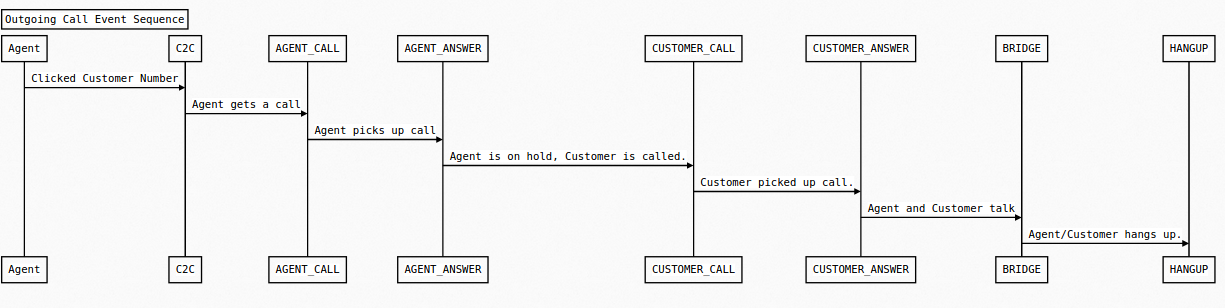
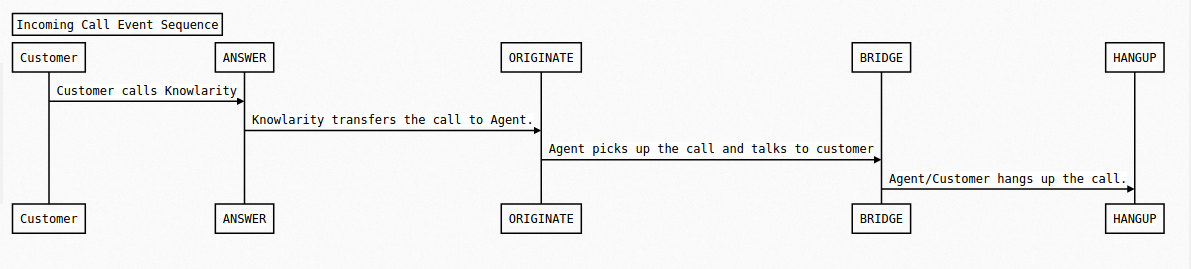
| Term | Meaning |
|---|---|
| Agent | SuperReceptionist account owner or their employee(s) who will receive incoming calls to the SuperReceptionist number or make outbound calls to customers. |
| Customer | SuperReceptionist account owner's customers who are calling the SuperReceptionist number or receiving calls from it. |
| Events/Notifications | For each incoming/outgoing call, SuperReceptionist will generate notifications to inform what is happening with the call. These notifications can be used to display browser popups for incoming calls with the caller details, create call logs in the CRM etc. |
The event data is in JSON format and has the following fields.
| Field | Description |
|---|---|
| call_direction | Type of the call. It will be Inbound or Outbound. |
| business_call_type | The value can be:
|
| agent_number | Agent's number. |
| call_recording | An URL to the audio file which contains the conversation between customer and agent. This URL will be available in bridge call for the event type 'HANGUP'. |
| uuid | It is an UUID number to uniquely identify the call. |
| customer_number | Your customer's phone number. For event type AGENT_CALL and AGENT_ANSWER, this field value will be null. |
| knowlarity_number | Your knowlarity number. |
| k_number | Your knowlarity number (deprecated). |
| event | Type of the event. It can be:
|
| application, called, k_api_key | Optional fields, should be ignored. |
CDR event data:
{
"business_call_type": "Unanswered",
"agent_number": "+91XXXXXXXXXX",
"call_recording": null,
, "call_type": null,
"uuid": "40eec284206dtf6d2d0e503c9877f9",
"customer_number": "+91XXXXXXXXXX",
"knowlarity_number": "+91XXXXXXXXXX",
"event_type": "ORIGINATE",
"called": "81XXXXXXXX"
}
Call Detail Record (CDR) event is generated at the end of a call after the agent/customer hangs up. Event fields are different from the actual telephony events and they described are below.
| Field | Description |
|---|---|
| Call_Type | "Incoming" or "Outgoing" |
| call_duration | Number of seconds from call launching to hangup |
| caller_id | Phone number of the agent(Outgoing) or customer (Incoming) |
| destination | Phone number of the customer(Outgoing) or agent (Incoming) |
| start_time | Start time of the telephone call |
| end_time | End time of the telephone call |
| dispnumber | SR Number or Virtual number purchased from Knowlarity |
| resource_url | Call recording link if there is bridged conversation |
| timezone_offset | The additional offset used to calculate UTC |
| uuid | It is an UUID number to uniquely identify the call. |
| type | CDR |
| business_call_type | The values can be:
|
An example of CDR data can be like:
{
"dispnumber" : "+91XXXXXXXXXX",
"business_call_type" : "Phone",
"caller_id" : "+91XXXXXXXXXX",
"Call_Type" : "Incoming",
"start_time" : "2015-11-20 11:50:18+05:30",
"uuid" : "129ac15d-d8b4-499e-92e1-83317d1745df",
"call_duration" : 29,
"destination" : "+91XXXXXXXXXX",
"end_time" : "2015-11-20 11:51:37.868542+05:30",
"resource_url" : "http://kservices.knowlarity.com/kstorage/read?uuid=6cd3bc78-3181-4e7d-aacf-daac580601a9_0_1_r.mp3&server_ip=124.7.51.154&base_dir=recording",
"type" : "CDR",
"timezone_offset" : "+0530"
}
Note: Please observe that for general events keyword for type is "event_type" and for CDR it is just "type".
Example
Python :
import requests
import sys
import traceback
while True:
try:
r = requests.get('https://konnect.knowlarity.com:8100/update-stream/{SR_API_KEY}/konnect',stream=True)
print r.status_code
if r.status_code == 200:
print 'Connection Open'
for line in r.iter_lines():
if line:
print line
else:
print r.status_code, r.text
break
except KeyboardInterrupt:
sys.exit()
except:
traceback.format_exc()
print 'Connection Closed'
continue
Javascript :
URL = "https://konnect.knowlarity.com:8100/update-stream/{SR_API_KEY}/konnect"
source = new EventSource(URL);
source.onmessage = function (event) {
var data = JSON.parse(event.data)
console.log('Received an event .......');
console.log(data);
}
Curl :
curl --get 'https://konnect.knowlarity.com:8100/update-stream/{SR_API_KEY}/konnect' --verbose
Request body
Path Parameter: SR_API_KEY No Body Required.
Sample Response
Stream events data in Json Format:
List Registrations
https://kpi.knowlarity.com/{channel}/v1/account/notifications
List of SuperReceptionist number registered for notifications.
Example
Python :
import requests
import json
url = "https://kpi.knowlarity.com/Basic/v1/account/notifications"
payload = ""
headers = {
'channel': "Basic",
'x-api-key': "mxoX452xxxxxxxxxx7sa5xxxxx7Jsa5QdC79PP",
'authorization': "842393dd-bd14-11e6-9504-066beb27a027",
'content-type': "application/json",
'cache-control': "no-cache",
}
response = requests.request("GET", url, data=payload, headers=headers)
json_data = response.json()
#print(response.text)
Javascript :
var http = require("https");
var options = {
"method": "GET",
"hostname": "kpi.knowlarity.com",
"port": null,
"path": "/Basic/v1/account/notifications",
"headers": {
"channel": "Basic",
"x-api-key": "mxoX4520Ixxxxxxxxxx7sa5xxxxxq67Jsa5QdC79PP",
"authorization": "842393dd-bd14-11e6-9504-066beb27a027",
"content-type": "application/json",
"cache-control": "no-cache",
}
};
var req = http.request(options, function (res) {
var chunks = [];
res.on("data", function (chunk) {
chunks.push(chunk);
});
res.on("end", function () {
var body = Buffer.concat(chunks);
console.log(body.toString());
});
});
req.end();
PHP :
$curl = curl_init();
curl_setopt_array($curl, array(
CURLOPT_URL => "https://kpi.knowlarity.com/Basic/v1/account/notifications",
CURLOPT_RETURNTRANSFER => true,
CURLOPT_ENCODING => "",
CURLOPT_MAXREDIRS => 10,
CURLOPT_TIMEOUT => 30,
CURLOPT_HTTP_VERSION => CURL_HTTP_VERSION_1_1,
CURLOPT_CUSTOMREQUEST => "GET",
CURLOPT_POSTFIELDS => "",
CURLOPT_HTTPHEADER => array(
"authorization: 842393xxxxxxxxxx7sa5xxxxx66beb27a027",
"cache-control: no-cache",
"channel: Basic",
"content-type: application/json",
"x-api-key: mxoX4520xxxxxxxxxx7sa5xxxxx67Jsa5QdC79PP"
),
));
$response = curl_exec($curl);
$err = curl_error($curl);
echo $response;
curl_close($curl);
Request body
Header:
x-api-key: APPLICATION ACCESS KEY
Authorization: SR_API_KEY
content-type : application/json
Path:
channel: Basic,Advance,Premium,Enterprise
Request Body (raw JSON)
No Body required.
Query Params:
knowlarity_number: Filter results using knowlarity number.
enabled: Filter results using True or False.
Sample Response
Response 200:
{
"meta": {
"limit": 20,
"next": null,
"offset": 0,
"previous": null,
"total_count": 1
},
"objects": [
{
"app_api_key": "",
"app_data": "{"username":"admin","password":"passsme"}",
"app_type": {
"id": x,
"name": "SUGXXXCRM",
"resource_uri": "/api/v1/applications/x"
},
"app_url": "http://10.60.8.57/suitecrm/service/v4_1/rest.php",
"date_updated": "2015-08-06T12:33:56",
"enable": false,
"expired": false,
"id": xxx,
"k_api_key": "15e4xxxxxxxxxxxx1e4-bead-22000aaca33c",
"k_number": "+9190xxxxxxx780",
"k_number_cc": "IN",
"konnect_api_client": null,
"product": "SR",
"resource_uri": "/api/v1/integrations/xxx",
"user": {
"id": xx,
"resource_uri": "/api/v1/users/xx",
"username": "SR"
}
},]
}
